A Complete Guide on How to Use a Visa Gift Card Online


by Signe Hegart
November 16, 2023
Are you interested in utilizing Visa gift cards for online transactions but unsure about the process? Look no further! In this comprehensive guide, we will guide you through the steps on How To Use Visa Gift Cards Online. Gift cards, particularly Visa ones, are a favored option for companies seeking rewards and employee incentives. They offer flexibility and can be employed at numerous online merchants. With a Visa gift card, you have the flexibility to purchase a variety of items online, including clothing, electronics, and even the option to pay bills.
Jump to section
With a prepaid Visa card, you give the recipient the freedom to choose their own reward, making it a more personalized and valuable gift. Additionally, prepaid Visa cards are widely accepted, making it easy for your recipients to redeem their rewards at any location that accepts Visa. Prepaid Visa cards are also easy to distribute, allowing you to quickly and easily send rewards and incentives to your recipients.
How to use a Visa Gift Card Online ????
Using a Visa gift card for online purchases is simple and convenient. Just follow these easy steps to learn How To Use a Visa Gift Card Online:
1. Check the balance
Before making any online purchases, it’s important to know the balance on your Visa gift card. You can do this by visiting the website or calling the customer service number provided on the back of the card. Knowing the balance will ensure that you have enough funds to cover your purchase.
2. Register your card
Some online merchants require you to register your Visa gift card before making a purchase. This is done to protect against fraud and ensure that the card is valid. To register your card, visit the website provided on the back of the card and follow the instructions. Registration typically involves providing your name, card number, and other personal information.
3. Add the card as a payment method
When you’re ready to make a purchase, proceed to the online checkout page. Look for the option to add a payment method and select “Visa” as the type of card. Enter the card number, expiration date, and CVV code (the three-digit number on the back of the card) as prompted. Some websites may also ask for the billing address associated with the card.
4. Enter the remaining balance
If the total cost of your purchase is greater than the balance on your Visa gift card, you may need to use a second payment method to cover the remaining amount. In this case, select the option to split the payment and enter the remaining balance on your Visa gift card. If the total cost is less than or equal to the balance on your Visa gift card, you can simply proceed with the transaction.
5. Complete the purchase
After entering all the necessary information, review your order and make sure everything is correct. Once you’re satisfied, click on the “Place Order” or “Submit” button to complete the purchase. You may receive a confirmation email or receipt for your records.
Read also: Top 13 Best International Gift Cards for Global Gifting
Why a Visa Gift Card Online is a great idea ????
Using prepaid Visa gift cards as rewards is a great way to show appreciation to your employees, customers, and partners. By offering them a prepaid Visa gift card, you are not only rewarding them for their hard work and loyalty but also giving them the flexibility to use the card for whatever they desire. Whether it’s for shopping, dining, or travel, a prepaid Visa gift card is the perfect way to say thank you and show that you value their contributions to your business. So, if you’re looking for a flexible, easy-to-use, and universally accepted reward, then a prepaid Visa card is the answer.

Send yourself a prepaid visa gift card
Are there any fees associated with using a Visa gift card online?
When using a Visa gift card online, it’s important to be aware of potential fees that may be associated with its use. However, these fees can vary depending on the specific terms and conditions set by the issuer of the gift card. Here are some common fees that you might encounter:
- Activation Fee: Some Visa gift cards charge an activation fee at the time of purchase. This fee is typically a one-time charge and is paid when you buy the gift card.
- Inactivity Fee: If you don’t use the Visa gift card for a certain period, there might be an inactivity fee. This fee is charged if the card has not been used within a specified time frame.
- Transaction Fees: Some gift cards charge a fee for each transaction, especially for international transactions. This fee may apply when you use the card to make purchases online.
- Replacement Fee: If the gift card is lost or stolen and you request a replacement card, there may be a fee associated with that service.
- Balance Inquiry Fee: Checking the balance of your Visa gift card online or through customer service may incur a fee.
It’s crucial to carefully read the terms and conditions that come with the Visa gift card or to check the issuer’s website for information on any potential fees. Keep in mind that different issuers may have different fee structures, so understanding the terms will help you use the card more effectively and avoid unnecessary charges.
How can I find out the expiration date for my online Visa gift card?
If you have a Visa gift card and you’re wondering about the expiration date, there are a few ways you can find out this information. Here are a few methods you can try:

Check the card packaging or receipt
When you initially received the Visa gift card, it may have come with a packaging or a receipt. These documents often contain important information about the card, including its expiration date. Look for any printed details or fine print that mention the expiration date.

Visit the card issuer’s website
Many gift cards, including Visa gift cards, are issued by specific financial institutions or companies. These issuers often have websites where you can manage your card, check your balance, and access other important information. Visit the website of the issuer mentioned on your card, and look for a section specifically dedicated to gift card details. There, you may find information about the expiration date.
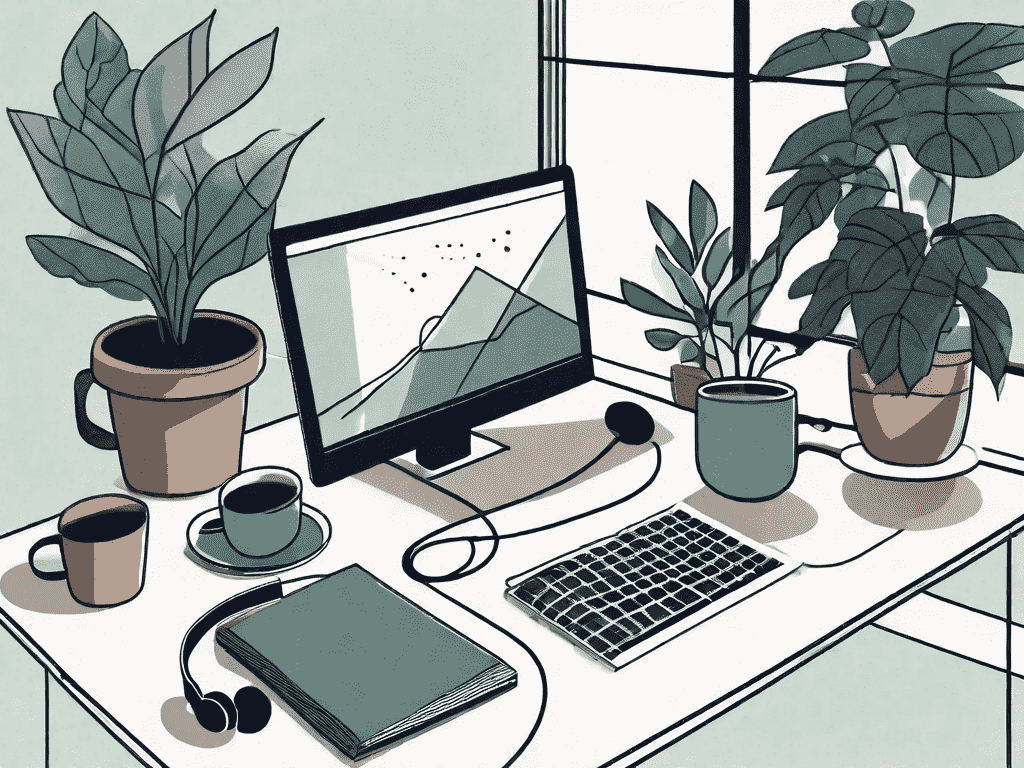
Call the card issuer’s customer service
If you’re unable to find the expiration date through the above methods, consider reaching out to the customer service of the card issuer. Look for a customer service phone number or email address on the card or its packaging. Contact their customer support and provide them with the necessary details about your card. They should be able to assist you in determining the expiration date.
Read also: Digital Rewards – A Need for Legendary Marketing Campaigns
How to use Visa Gift Card Online for international purchases ????
Verify the Card’s Eligibility: Before making international purchases, check if your Visa Gift Card Online is eligible for such transactions. Review the card’s terms and conditions for any restrictions on international use. Look for sections regarding usage limitations and foreign transactions. If uncertain, contact the card issuer’s customer support for clarification on international use policies. This ensures a smoother online shopping experience and avoids potential issues during the transaction.
Activate and Check the Balance: Before making online purchases, ensure your Visa Gift Card is activated and has enough funds, covering both the purchase and potential currency conversion fees. Check the balance through the issuer’s website or customer service using the number on the back of the card. This proactive step ensures a smooth transaction and helps avoid declined purchases or unexpected charges.
Provide Accurate Billing Information: Ensure precise billing details during international online purchases with your Visa Gift Card. Use the card’s provided billing address, typically given when you received the card. Confirming this information during checkout enhances transaction security and streamlines the purchase process. If any changes have occurred to your billing address, consider updating it with the issuer for accurate transactions.
Enter Card Details: As you proceed through the checkout process, meticulously enter the required Visa Gift Card details—comprising the 16-digit card number, expiration date, and the three-digit CVV code found on the back of the card. Take a moment to double-check the accuracy of these details before advancing to ensure a seamless and secure experience during your international online purchase. This attention to detail not only facilitates a successful transaction but also adds an extra layer of security to your card usage.
Check Currency Conversion Fees: Although Visa Gift Cards usually handle currency conversion automatically, it’s vital to be aware of potential fees. Review your card’s terms and conditions for details on currency conversion fees associated with international transactions. This ensures transparency in costs, helps with budgeting, and allows you to make informed decisions about your purchase. If you have questions, reach out to the card issuer’s customer support for clarification.
Confirm Transaction Details: Before finalizing the purchase, carefully review the transaction details. This includes verifying the total cost in the local currency, any applicable fees, and ensuring the accuracy of the billing information.
Complete the Purchase: Once you’ve confirmed all transaction details, click the “Submit” or “Pay” button to complete the purchase. Your Visa Gift Card will be charged for the transaction, and you should receive a confirmation of the purchase.
Keep the Receipt: Retain the purchase receipt or confirmation email, especially for international transactions. This documentation can be valuable in case you encounter any issues with the transaction or need to dispute a charge.
Check for Transaction Notifications: Monitor your email or SMS for transaction notifications. Some banks or card issuers may send alerts to confirm that an international purchase has been made. This extra layer of communication helps verify the legitimacy of the transaction.
Contact Customer Support if Needed: If you experience any issues during the international online purchase or if the transaction is declined, promptly contact the customer support of the Visa Gift Card or the issuing bank for assistance. They can provide guidance and help resolve any problems you may encounter.
Always remember that specific policies and fees related to international purchases can vary, so familiarize yourself with the terms and conditions associated with your particular Visa Gift Card Online.
Let’s have a chat
Stats about Online Visa Gift Cards ????
- 15% of gift cards purchased are open-loop, such as Visa gift cards, redeemable anywhere.
- 43% of shoppers who purchase open-loop gift cards do so monthly or more frequently.
- The global gift card market is valued at $899.3 billion and is expected to reach $2.3 trillion by 2030.
Source: Global Gift Cards Industry
Adding a Visa Gift Card to the digital wallet for online payments
In general, yes, you can add a Visa Gift Card to your digital wallet for online payments, but there are a few considerations to keep in mind:
Digital Wallet Compatibility
Different digital wallets may have varying levels of compatibility with gift cards. Check the specific requirements and supported card types for the digital wallet you intend to use.
Card Activation
Many gift cards require activation before they can be used online or in a digital wallet. This may involve visiting the issuer’s website or calling a customer service number to complete the activation process.
Card Registration
Some digital wallets, like Apple Pay and Google Pay, may require you to register your Visa Gift Card within the app. This process often involves entering the card details manually and verifying your identity.
Available Balance
Ensure that the Visa Gift Card has a sufficient balance to cover the intended purchase. Digital wallets typically check the available funds on the card before processing a transaction. If the balance is insufficient, the transaction may be declined.
Expiration Date
Check the expiration date on the Visa Gift Card. Digital wallets may not allow you to add or use a card that has expired. Be mindful of the expiration date to avoid any issues with using the card in your digital wallet.
Issuer Policies
Different gift card issuers may have varying policies regarding the use of their cards in digital wallets. Some may have specific steps or restrictions, so it’s advisable to review the terms and conditions provided by the issuer or contact their customer support for clarification.
Security Measures
Prioritize the security of your digital wallet and the information stored within it. Use secure and trusted digital wallet services, and be cautious when entering card details. If the digital wallet offers additional security features, such as biometric authentication or a passcode, consider enabling them for added protection.
Digital Wallet User Guide
Refer to the user guide or help section within your digital wallet app for specific instructions on adding and using gift cards. Each digital wallet may have a slightly different process, so following the provided guidelines will ensure a smoother experience.
Related: Can Visa Gift Cards be Used Internationally? One Global Gift
3 Tips on How To Use a Visa Gift Card Online
Here are some additional tips to keep in mind on How To Use a Visa Gift Card Online:
- Keep track of your balance: It’s important to regularly check the balance on your Visa Gift Card Online to ensure you have enough funds for future purchases. You can do this by visiting the website provided on the back of the card or calling the customer service number.
- Use the full balance: When making a purchase, try to use the full balance on your Visa Gift Card Online. This will help avoid any leftover balances that may be difficult to use in the future.
- Be cautious of fees: Some Visa gift cards may have activation fees or maintenance fees. Make sure to read the terms and conditions of your card to understand any potential fees associated with its use
Conclusion
In conclusion, using a Visa gift card online is a convenient and flexible way to make purchases. By following the simple steps outlined in this guide, you can confidently use your Visa gift card for online shopping. Be aware of any associated fees, check the expiration date, and consider using a digital wallet for added convenience and security. A Visa gift card is a versatile option for rewarding employees, thanking customers, or treating yourself. Enjoy the convenience and flexibility of using a Visa gift card online. Happy shopping!



Let’s have a chat
FAQ
Yes, you can use your prepaid Visa card at any merchant that accepts Visa payments. This includes both online and in-person transactions. Simply swipe or enter your card information at checkout, just like you would with any other Visa card. However, please note that some merchants may have restrictions on the use of prepaid cards or may not accept them as a form of payment. We recommend checking with the merchant prior to making a purchase to ensure they accept prepaid cards.
Yes, there may be fees associated with using a prepaid Visa card. These fees can vary depending on the specific card and issuer. Common fees include activation fees, monthly maintenance fees, transaction fees, ATM withdrawal fees, and balance inquiry fees. However, some prepaid Visa cards may have no fees at all. It’s important to carefully review the terms and conditions of a prepaid Visa card before using it to avoid any unexpected fees.
Yes, you can definitely use a prepaid Visa card to make online purchases! In fact, prepaid Visa cards are a great option for online shopping because they offer the convenience and security of a Visa card without the risk of overspending or accumulating debt. Just like any other Visa card, prepaid Visa cards can be used online to make purchases at any merchant that accepts Visa. Simply enter your card information at checkout, and your purchase will be processed just like it would with a traditional credit or debit card. So whether you’re buying birthday gifts for loved ones, treating yourself to a new outfit, or stocking up on household essentials, a prepaid Visa card is a great way to make online shopping easy and stress-free.
Yes, prepaid Visa cards can be used internationally wherever Visa is accepted. However, it’s important to note that some fees may apply for international transactions, such as foreign conversion fees or ATM withdrawal fees. Be sure to check with your card issuer for specific details and fees associated with international use.