The 20 best Team Communication Apps To Boost Collaboration


by Signe Hegart
November 27, 2023
Team communication apps play a crucial role in enhancing collaboration and productivity within organizations. In addition to providing seamless communication channels, these apps also contribute to employee incentives by fostering a sense of connection and engagement among team members. By utilizing team communication apps, companies can create a collaborative environment where employees feel valued, motivated, and empowered to contribute their best work. In this blog post, we will explore the 20 best team communication apps that not only boost collaboration but also support companies in effectively implementing rewards and incentives across departments. Let’s dive in and discover how these apps can revolutionize team communication and drive success within your organization.
Jump to section
What are Team Communication Apps?
Team communication apps are software applications designed to facilitate communication and collaboration among team members. These apps provide various features such as instant messaging, video conferencing, file sharing, task management, and more. They help teams stay connected, share information, and work together efficiently, regardless of their physical location. In today’s digital age, team communication apps have become essential tools for businesses of all sizes to enhance productivity and streamline communication within their teams.
Why are Team Communication Apps important? ✅
Team communication apps play a crucial role in modern workplaces for several reasons:
- Real-Time Collaboration: Team communication apps enable instant messaging, allowing team members to communicate in real-time. This facilitates quick decision-making, problem-solving, and information sharing.
- Efficient Information Sharing: These apps provide a centralized platform for communication, ensuring that all relevant information, discussions, and updates are accessible in one place. This reduces the need for scattered emails or disparate communication channels.
- Remote Work Facilitation: With the rise of remote work, team communication apps bridge geographical gaps. Team members can collaborate regardless of their physical location, fostering productivity and inclusivity.
- Project Coordination: Many team communication apps integrate task management features, allowing teams to coordinate and track project progress within the same platform. This enhances efficiency and keeps everyone on the same page.
- Document and File Sharing: Team communication apps often include file-sharing capabilities, providing a central repository for documents, images, and other files. This ensures that team members have easy access to the latest and relevant information.
- Facilitation of Remote Meetings: Apps like Zoom, Microsoft Teams, and others incorporate video conferencing features, facilitating virtual meetings. This is crucial for remote teams, enabling face-to-face interactions and enhancing team cohesion.
Read also: 45 Project Management Tools And Techniques To Gain Success
Employee incentives in Team Communication Apps ????
Employee incentives within team communication apps can play a crucial role in fostering collaboration, boosting morale, and enhancing overall team productivity. Here are some strategies and features that can be incorporated into team communication apps to encourage and reward employees:
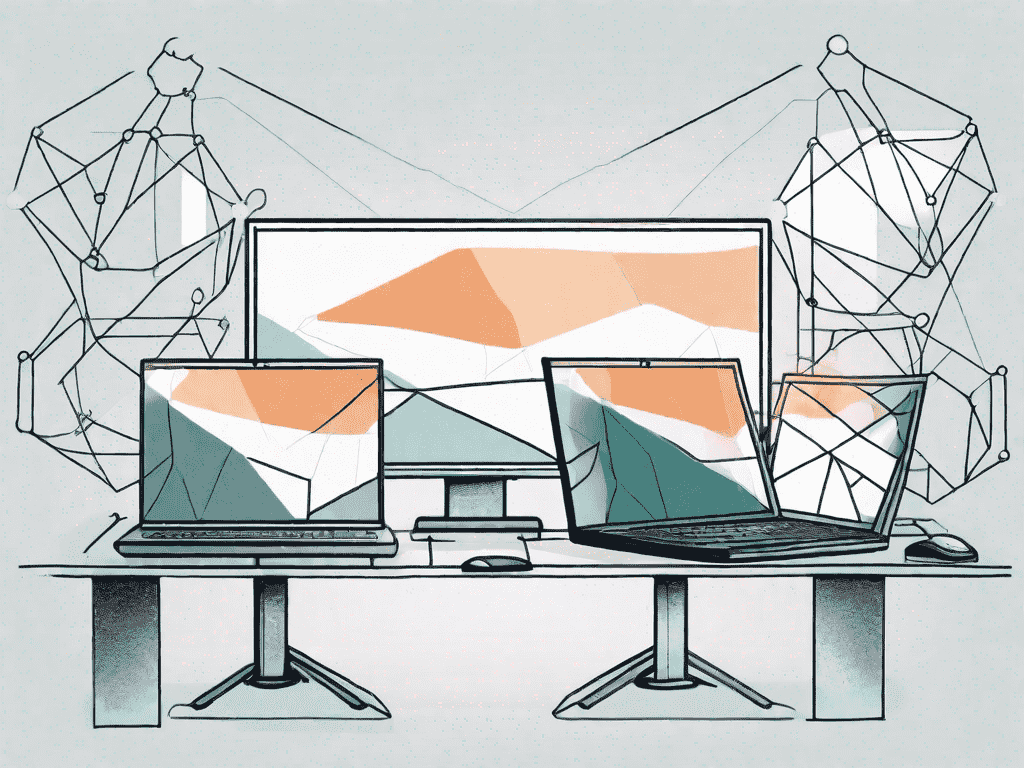
Recognition and Appreciation
Badges and Stickers: Allow team members to award digital badges or stickers to their peers for achievements or contributions within the app.
Public Praise: Enable a feature where team members can publicly acknowledge and appreciate their colleagues’ efforts.
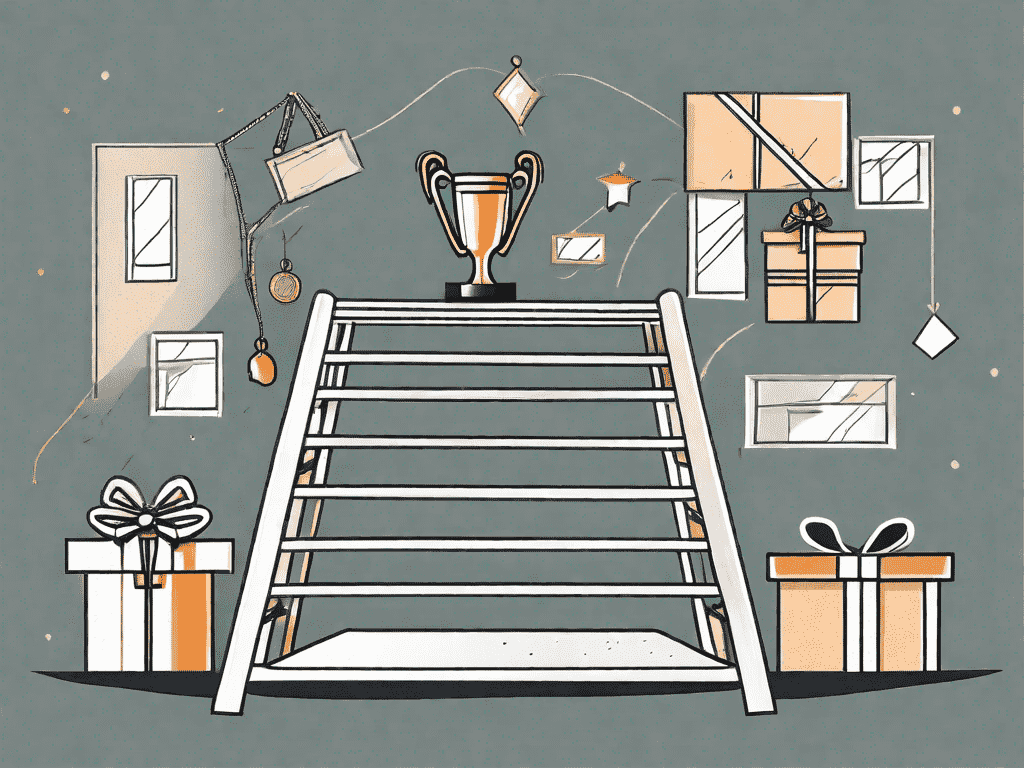
Gamification
Leaderboards: Introduce leaderboards to showcase top contributors or most active participants, encouraging healthy competition.
Points System: Implement a points-based system for different activities, fostering a sense of achievement and progress.

In-App Rewards
Gift Cards or Coupons: Occasionally reward high-performing employees with in-app gift cards or discount coupons for various products or services.
Customizable Avatars or Themes: Allow employees to customize their profiles with unique avatars, themes, or other personalization options as a form of recognition.

Challenges and Goals
Team Challenges: Set team-based challenges or goals, and reward the entire team when they achieve them.
Individual Goals: Allow employees to set and track individual goals within the app, with rewards for reaching milestones.
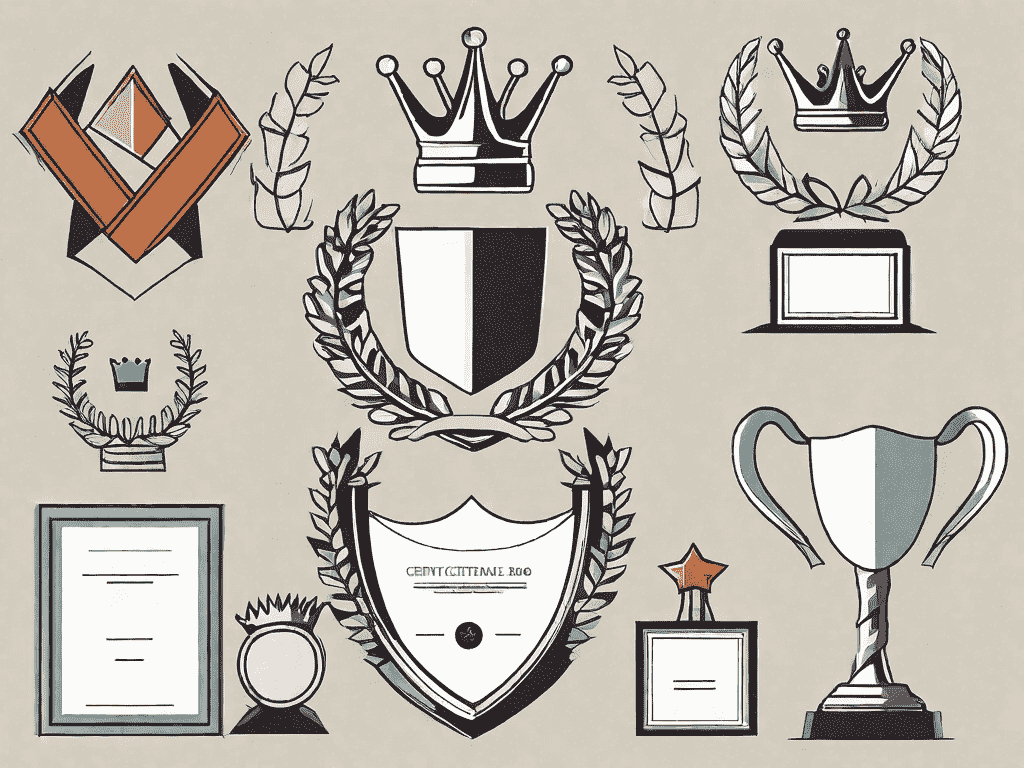
Training and Skill Development
Learning Modules: Integrate learning modules or courses within the app, and reward employees for completing them.
Skill Badges: Issue digital badges or certificates for acquiring new skills or certifications.

Send yourself an employee incentive
The 20 best Team Communication Apps
1.Slack
Channels: Slack allows teams to organize their communication into channels, making it easy to categorize discussions based on projects, teams, or topics. This helps in keeping conversations focused and accessible.
Integrations: One of Slack’s standout features is its extensive integration capabilities. It can be connected to a wide array of third-party apps and services, streamlining workflows and bringing relevant information directly into the Slack environment.
File Sharing: Slack simplifies file sharing within conversations. Users can share documents, images, and other files directly in the chat, making collaboration seamless. It also integrates with cloud storage services like Google Drive and Dropbox.
2. Microsoft Teams
Microsoft 365 Integration: As part of the Microsoft 365 suite, Teams seamlessly integrates with other Microsoft applications like Word, Excel, and SharePoint. This integration allows for real-time collaboration on documents and easy access to files.
Chat and Video Conferencing: Teams offers a comprehensive platform for both text-based communication and video conferencing. With features like scheduled meetings, screen sharing, and the ability to record sessions, it’s a robust tool for remote and distributed teams.
File Sharing: Similar to Slack, Microsoft Teams facilitates file sharing within the chat. Files can be stored and accessed through SharePoint, providing a centralized location for collaboration.
3. Zoom
Video Conferencing: Zoom gained immense popularity for its high-quality video conferencing capabilities. It supports large meetings, webinars, and virtual events with features like breakout rooms and participant controls.
Chat and Collaboration: While initially known for video conferencing, Zoom has expanded its features to include chat functionality. Users can send messages, share files, and collaborate within the Zoom platform.
Screen Sharing: Zoom’s screen sharing feature allows participants to share their screens, enhancing collaboration during virtual meetings or presentations.
4. Discord
Voice and Video Communication: Discord was originally designed for gamers and is renowned for its high-quality voice and video communication features. It supports both one-on-one and group calls.
Text Communication: In addition to voice and video, Discord provides text-based communication through channels. Users can send messages, share media, and engage in discussions.
Community Building: Discord’s server-based structure allows for the creation of communities around shared interests. It has become popular not only for gaming but also for various hobbyist and professional communities.
5. Trello
Lists and Boards: Trello’s organization is based on lists and boards, providing a visual representation of the workflow. Users can easily move cards between lists, representing progress from to-do to done.
Collaboration Within Cards: Communication is embedded within the cards themselves. Team members can comment on cards, ask questions, and provide updates, creating a centralized location for task-related discussions.
6. Asana
Task Coordination: Asana is designed to help teams coordinate and manage tasks efficiently. It provides a user-friendly interface for creating, assigning, and tracking tasks throughout their lifecycle.
Collaboration Features: Asana enhances collaboration by allowing team members to comment on tasks, attach files, and provide status updates. This ensures that everyone involved has the information they need to move tasks forward.
Project Planning: Teams can use Asana to plan projects by creating timelines, setting milestones, and visualizing project progress. This helps in keeping everyone on the same page regarding project goals and deadlines.
7. Basecamp
Project Management: Basecamp serves as a comprehensive project management and team collaboration tool. It provides a centralized space for tasks, discussions, and documents related to a project.
Chat and Scheduling: In addition to project management features, Basecamp includes chat functionality for real-time communication. It also offers scheduling tools to plan events, meetings, and deadlines.
File Sharing: Basecamp simplifies file sharing by allowing users to upload and share documents directly within the platform. This ensures that all project-related files are easily accessible to team members.
8. Flock
Messaging and Collaboration: Flock combines messaging and collaboration tools in a unified platform. It offers features like chat, file sharing, and collaborative note-taking to streamline team communication.
Simplicity: Flock is known for its user-friendly interface and straightforward design. It aims to simplify communication and collaboration for teams, making it easy for both small and large groups to work together.
Integrations: Similar to Slack, Flock supports integrations with various third-party apps, allowing teams to connect their favorite tools and enhance their workflow.
9. Rocket.Chat
Open-Source Team Chat: Rocket.Chat is an open-source team chat platform that provides features similar to Slack. It allows teams to communicate in channels, share files, and integrate with other tools.
Customization: Being open-source, Rocket.Chat offers a high level of customization. Teams can tailor the platform to fit their specific requirements and integrate it with existing systems.
Security: Rocket.Chat emphasizes security and privacy, making it a suitable choice for teams that prioritize data protection and confidentiality.
10. Mattermost
Open-Source and Security Focus: Mattermost is an open-source team communication platform that positions itself as a secure alternative to Slack. It allows organizations to have full control over their messaging infrastructure while emphasizing security and privacy.
Self-Hosted Option: Being open-source, Mattermost offers a self-hosted option, enabling organizations to host their messaging platform on their servers. This can be advantageous for those with specific security and compliance requirements.
11. Cisco Webex Teams
Integration with Webex Video Conferencing: Cisco Webex Teams integrates seamlessly with the Webex video conferencing platform. This integration allows users to transition from messaging to virtual meetings effortlessly, enhancing collaboration for remote teams.
Messaging and File Sharing: In addition to video conferencing, Webex Teams provides messaging and file-sharing features, creating a unified platform for team communication and collaboration.
Enterprise-Grade Security: Cisco, known for its emphasis on enterprise-grade security, brings those standards to Webex Teams, making it suitable for organizations with stringent security requirements.
12. Telegram
Security Features: Telegram is known for its focus on security, offering end-to-end encryption for messages and files. This emphasis on privacy has made it a popular choice for individuals and groups who prioritize secure communication.
Group Chats and Channels: Telegram supports group chats for team discussions and channels for broadcasting messages to a larger audience. This flexibility makes it suitable for both small teams and large communities.
File Sharing: Telegram allows users to share a variety of file types, including documents, photos, and videos, making it a versatile tool for team communication and file collaboration.
Integrated with Microsoft 365: Skype for Business is part of the Microsoft 365 suite, offering seamless integration with other Microsoft applications. This integration facilitates collaboration by allowing users to transition between messaging, voice calls, and video conferencing within the familiar Microsoft environment.
Messaging and Calling: Skype for Business provides messaging, voice calling, and video conferencing features, making it a comprehensive tool for real-time communication and collaboration.
14. Miro
Collaborative Online Whiteboard: Miro is a visual collaboration platform that provides a virtual whiteboard for teams. It facilitates brainstorming, planning, and visual organization, making it ideal for creative and project-oriented teams.
Real-Time Collaboration: Miro allows team members to collaborate in real-time, whether they are in the same office or working remotely. Users can contribute ideas, add sticky notes, and work together on a shared canvas.
Templates and Integrations: Miro offers a variety of templates for different use cases, from project planning to user story mapping. It also integrates with popular collaboration tools, enabling a seamless workflow for teams using multiple platforms.
15. Workplace by Facebook
Business Version of Facebook: Workplace by Facebook is designed as a business communication and collaboration platform, drawing on the familiar features of the social media giant. It provides a space for teams to communicate, share updates, and collaborate on projects.
Communication and Collaboration: Workplace offers familiar social media features such as posts, comments, and reactions, adapted for professional use. It provides a space for open communication and collaboration within organizations, making it easy for employees to connect and share information.
16. Chanty
Simple Team Chat Tool: Chanty is known for its simplicity and ease of use. It provides a straightforward team chat platform where members can engage in real-time conversations, share files, and collaborate effortlessly.
Task Management Features: Chanty goes beyond basic chat by incorporating task management features. Users can create tasks, assign them to team members, and track progress within the same platform, streamlining communication around project tasks.
17. Zoho Cliq
From the Zoho Suite: Zoho Cliq is part of the comprehensive Zoho suite of applications, offering a dedicated platform for team communication and collaboration.
Team Chat and File Sharing: Zoho Cliq provides team chat functionality, allowing users to communicate in channels or direct messages. It also supports file sharing, making it easy for teams to exchange documents, images, and other files.
Integrations: As part of the Zoho ecosystem, Cliq seamlessly integrates with other Zoho applications and third-party tools, providing a unified experience for teams using Zoho products.
18. Ryver
Team Communication and Task Management: Ryver is a platform that combines team communication with task management features. It provides a single space for team members to communicate, share files, and manage tasks without switching between multiple tools.
Task Boards: Ryver’s task management features include task boards, allowing teams to visualize and organize their tasks. This can be particularly beneficial for teams practicing agile or kanban methodologies.
Accessible Pricing: Ryver offers a transparent and accessible pricing model, making it suitable for small to medium-sized teams looking for a cost-effective solution that covers both communication and task management needs.
19. Wire
End-to-End Encrypted Messaging: Wire distinguishes itself with a focus on security through end-to-end encryption. This ensures that messages and files exchanged within the platform are secure and private, making it an attractive option for teams with strict security requirements.
Secure Team Communication: Wire provides a secure environment for team communication, including messaging, voice calls, and file sharing. The emphasis on encryption makes it suitable for organizations that handle sensitive information.
Cross-Platform Compatibility: Wire is available across various platforms, including desktop and mobile devices, enabling teams to stay connected securely regardless of their location.
20. Monday.com
Visual Work Operating System: Monday.com is a versatile work operating system that emphasizes visual collaboration. It provides a centralized platform where teams can manage projects, tasks, and communication in an intuitive and visual manner.
Customizable Workflows: One of Monday.com’s standout features is its highly customizable workflows. Teams can design boards to fit their specific needs, whether it’s for project management, task tracking, or team collaboration.
Collaboration Features: In addition to task management, Monday.com includes collaboration features such as file sharing, threaded communication, and @mentions to keep team members engaged and informed.
Integration Capabilities: Monday.com integrates with various third-party tools and services, offering flexibility in connecting with other apps that teams commonly use. This helps streamline workflows and keep everything in one place.
Let’s have a chat
What are the pros and cons of using team communication apps? ⚖️
Communication is crucial for any organization to run smoothly and efficiently. In recent years, team communication apps have gained popularity as a tool to enhance collaboration and streamline internal communication. However, like any technology, these apps come with their own set of pros and cons. Let’s explore them in more detail.
Pros of using team communication apps
1. Improved collaboration: Team communication apps provide a centralized platform where team members can easily share ideas, files, and updates. This promotes collaboration and ensures everyone is on the same page, regardless of their location or time zone.
2. Real-time communication: These apps offer instant messaging and chat features, allowing team members to communicate in real-time. This helps in quick decision-making, problem-solving, and addressing urgent matters promptly.
3. Increased transparency: Team communication apps enable transparency by making information readily accessible to all team members. This reduces misunderstandings, helps in aligning goals, and fosters a sense of trust and accountability among team members.
4. Enhanced productivity: By reducing the need for lengthy email chains and unnecessary meetings, team communication apps can significantly boost productivity. Team members can quickly discuss tasks, assign responsibilities, and receive feedback in a more organized and efficient manner.
5. Integration with other tools: Many team communication apps integrate with other productivity tools like project management software, file-sharing platforms, and calendar applications. This integration streamlines workflow and eliminates the need to switch between multiple apps, saving time and effort.
Cons of using team communication apps
1. Information overload: With constant messaging and notifications, team communication apps can sometimes lead to information overload. Team members may find it overwhelming to keep up with the constant stream of messages and updates, leading to decreased productivity and increased stress.
2. Distraction: While team communication apps can enhance collaboration, they can also be a source of distraction. With the ability to chat and share non-work related content, team members may be tempted to engage in off-topic discussions, leading to a loss of focus on their tasks and responsibilities.
3. Lack of personal connection: Team communication apps can sometimes lack the personal touch that comes with face-to-face communication. Non-verbal cues and tone of voice can be lost in text-based conversations, potentially leading to misinterpretation and misunderstandings among team members.
4. Security and privacy concerns: Depending on the app, there may be security and privacy concerns associated with team communication apps. It’s important for organizations to choose a reputable app that prioritizes data protection and encryption to ensure sensitive information remains secure.
5. Learning curve: Introducing a new team communication app may require some time for team members to adapt and learn the new platform. This initial learning curve can cause temporary disruptions and delays in communication until everyone becomes familiar with the app’s features and functionality.
Team communication apps have become invaluable tools for enhancing collaboration and streamlining internal communication within organizations. They offer numerous benefits like improved collaboration, real-time communication, increased transparency, enhanced productivity, and integration with other tools.
Read also: 35 Tools For Managers: Elevate Your Leadership Game
Considerations when choosing a Team Communication App
When choosing a team communication app for your company, there are several important factors to consider. Here are some key considerations to keep in mind:
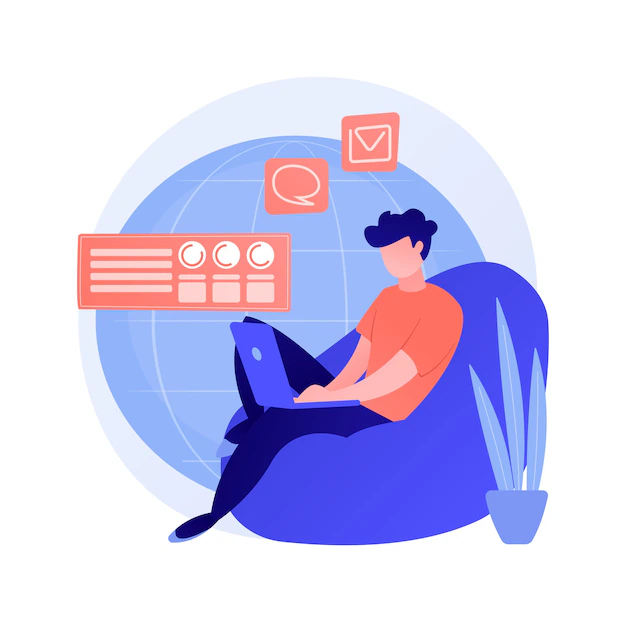
Ease of use
A team communication app should be intuitive and easy to use for all team members. Look for a platform with a user-friendly interface and simple navigation. This will ensure quick adoption and minimal learning curve for your employees.
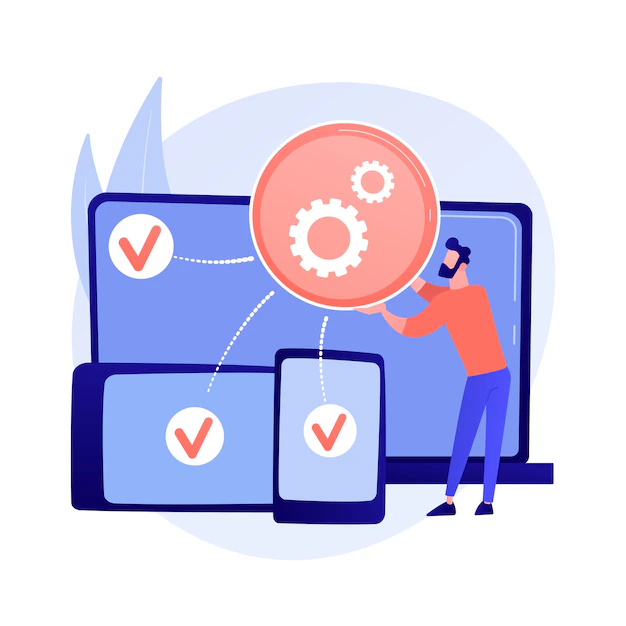
Features and functionality
Consider the specific features and functionality your team requires. Look for apps that offer a wide range of communication tools such as chat, video conferencing, file sharing, and task management. Assess whether the app integrates well with other tools and platforms your team already uses.

Security and privacy
Ensure that the app you choose prioritizes security and privacy for your team’s data and conversations. Look for end-to-end encryption, data encryption at rest, and regular security updates. Additionally, consider whether the app complies with relevant privacy regulations, such as GDPR.
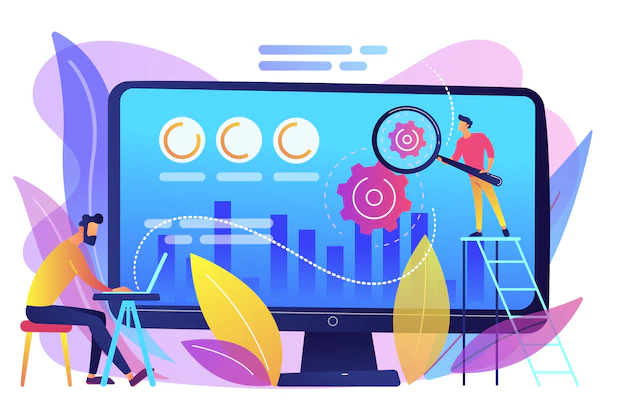
Scalability
Consider the scalability of the app. Will it be able to accommodate your team’s growth and evolving needs? Look for apps that offer flexible pricing plans or allow for customization to fit your company’s requirements.

Mobile compatibility
In today’s mobile-centric work environment, it’s crucial to choose a team communication app that is compatible with both desktop and mobile devices. This ensures that your team can communicate and collaborate seamlessly, regardless of their location or device preference.
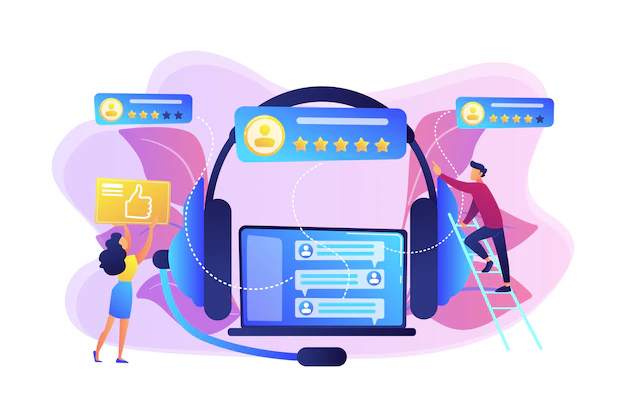
Customer support
Assess the level of customer support provided by the app’s developer. Look for apps that offer responsive and reliable customer support, whether it’s through email, live chat, or phone. A good support system can help troubleshoot any issues quickly and ensure smooth communication within your team.
Read also: 50 HR Tools That Will Transform Your Talent Management Strategy
Are Team Communication Apps cost effective? ????
Team communication apps can be a cost-effective solution for companies that want to streamline their internal communication processes. Here are a few reasons why team communication apps can be a cost-effective choice:
1. Reduced communication expenses: Traditional methods of communication, such as phone calls and emails, can be expensive, especially for companies with remote teams or multiple departments. Team communication apps eliminate the need for additional communication tools and can significantly reduce communication expenses.
2. Increased productivity: Effective team communication is crucial for productivity. Team communication apps provide a centralized platform for employees to collaborate, share information, and stay updated on project progress. This can lead to improved efficiency and faster decision-making, ultimately saving time and resources.
3. Improved collaboration: Team communication apps often come with features like file sharing, task management, and real-time messaging. These features promote collaboration among team members, enabling them to work together seamlessly, regardless of their location or time zone. This can enhance teamwork and result in better outcomes for projects.
4. Enhanced employee engagement: A well-connected and engaged workforce is vital for the success of any organization. Team communication apps foster a sense of belonging and encourage employees to actively participate in discussions and decision-making processes. This can improve employee morale and satisfaction, leading to increased productivity and reduced turnover rates.
5. Cost savings on physical infrastructure: Implementing team communication apps reduces the need for physical infrastructure, such as office space, conference rooms, and hardware like landline phones. This can provide significant cost savings for companies, especially those with remote or distributed teams.
3 tips for Team Communication Apps
- Establish Clear Communication Guidelines: Clearly define the purpose of each communication channel within the app. For example, use specific channels for project updates, general announcements, and casual conversations. This helps in maintaining organized and focused discussions.
- Utilize Integration Features for Workflow Efficiency: Leverage integration features to connect the team communication app with other productivity tools used by your team. This can include project management tools, file storage services, and calendars. Integrations help streamline workflows, reduce context switching, and keep all relevant information in one accessible location.
- Encourage Active Participation and Feedback: Encourage team members to actively participate in discussions, share updates, and contribute ideas. Create engagement initiatives such as themed channels, weekly check-ins, or virtual team-building activities to foster a sense of community.
Conclusion
In conclusion, choosing the right team communication app for your company is essential for efficient collaboration and streamlined internal communication. Consider factors such as ease of use, features and functionality, security and privacy, scalability, mobile compatibility, and customer support when making your decision. Team communication apps can be cost-effective solutions for companies, as they reduce communication expenses, increase productivity, improve collaboration, enhance employee engagement, and save on physical infrastructure costs. By implementing clear communication guidelines, utilizing integration features, and encouraging active participation and feedback, you can maximize the benefits of your team communication app. Overall, investing in a team communication app can greatly improve communication and collaboration within your company, leading to increased efficiency, productivity, and success.



Let’s have a chat
FAQ
Team communication apps are essential for remote work as they enable teams to communicate in real-time, share documents, and collaborate on projects, fostering a sense of connectivity despite physical distance. Video conferencing features also facilitate virtual meetings.
Key features often include instant messaging, channels or chat rooms, file sharing, video conferencing, task management, integration capabilities with other tools, and sometimes additional features like virtual whiteboards or document collaboration.
Teams use communication apps to streamline collaboration, enhance communication efficiency, and foster better teamwork. These apps provide a centralized platform for discussions, file sharing, and project coordination, especially in remote or distributed work environments.